Excessive filter pressure
Excessive filter pressure
Step 1 – Is the filter dirty?
If this is the case please perform back wash and rising procedure.
How to back flush:
- Turn power off (important, should not run the pump dry, will cause damage to pump)
- Close Port A using cap (switch from Port D to Port A basically)
- Attach hose to Port D
- Put the control valve to backwash position (<< symbol)
- Turn pump on until water turns clear (or around 3-5 mins)
- Turn pump off once water turns clear
- Remove old sand and refill, or rinse existing sand (water droplet symbol – rinse for 1 min)
- Once complete, remove cap from Port A and apply to Port D
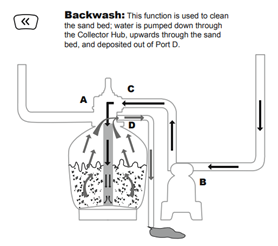
Step 2 – Has the sand bed calcified?
This is rare to happen as long as you are regularly rinsing the sand/backwashing the pump. It means that the sand clumps together and forms hard rocks so it can’t be filtered correctly. We recommend inspecting the sand and change if required.
Step 3 – Insufficient backwash
If after 3‑5 minutes after the backwash procedure the water is still not running clear, repeat the process again. If you are struggling to get the water to run clear we recommend changing the sand all together.
Step 4 – Check if the pressure gauge is broken.

































































