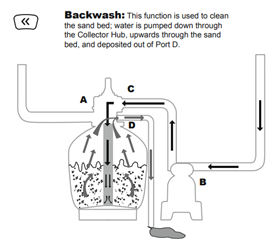Sand in pool
Sand in pool
We recommend completing the following steps to diagnose and resolve the issue causing sand to appear in your pool.
Step 1 – Is the sand being used too small?
The recommended is 0.45mm to 0.85mm #20 Silica Sand.
Step 2 – Move the control valve and perform the back flush to the filter function without stopping the sand filter
Turn off power to the Sand Filter (on/off switch on the pump) as changing the setting whilst running can cause damage to the pump; each setting will control the water flow differently.
Step 3 – Is the skimmer broken?
If this is the case we recommend replacing the skimmer.
Step 4 – Check if the level of the sand is too high
Check the level of the sand is between min and max lines
Step 5 – Has a back flush and rising been performed?
If not, perform the back flush and rinsing procedure. This is especially important to do when the sand is new.
How to back flush:
- Turn power off (important, should not run the pump dry, will cause damage to pump)
- Close Port A using cap (switch from Port D to Port A basically)
- Attach hose to Port D
- Put the control valve to backwash position (<< symbol)
- Turn pump on until water turns clear (or around 3-5 mins)
- Turn pump off once water turns clear
- Remove old sand and refill, or rinse existing sand (water droplet symbol – rinse for 1 min)
- Once complete, remove cap from Port A and apply to Port D